Orders placed before 4 p.m. are processed on the same day.
The Huawei OptiXstar K562 is a dual-band optical network terminal (ONT) that provides gigabit access to Wi-Fi 6 and GE network ports. It features integrated artificial intelligence (eAI) for advanced functionalities, supporting protocols such as Wi-Fi Multimedia (WMM), beamforming, bandwidth control, 1024-QAM, 160 MHz channel width, WPA3, and DL MU-MIMO.
Premium Wi-Fi features include automatic recognition of online games, educational services, and teleconferencing, plug and play, one-click pairing, automatic Wi-Fi configuration synchronization, Wi-Fi roaming (802.11k/802.11v) within the home network, support for VR/4K over Wi-Fi, remote management, and maintenance.
The panel dimensions are 117 x 117 x 146 mm, with a weight of approximately 700 g. The device operates in a temperature range of 0–40 °C, with humidity between 5–95% RH (non-condensing). It is powered by 100–240 V AC, 50/60 Hz, with a system power supply of 12 V DC, 1 A, and a maximum power consumption of 12 W. The NNI supports Wi-Fi or GE, and the UNI offers Wi-Fi uplink: 3 x GE + 2.4G and 5G Wi-Fi 6, as well as GE uplink: 2 x GE + 2.4G and 5G Wi-Fi 6. The installation mode is on the desk, and the antenna type is 6 x internal antennas.
The Huawei OptiXstar K562 router operates on both 2.4 and 5 GHz bands simultaneously, supporting the Wi-Fi 6 standard. The maximum theoretical Wi-Fi throughput is 3000 Mb/s, with 574 Mb/s in 2.4 GHz and 2402 Mb/s in 5 GHz. It features 3 Gigabit Ethernet ports with automatic WAN or LAN mode detection.
Mesh network compatibility allows pairing with other Huawei products, creating a unified network with a single name. The router offers features such as beamforming, WPA3 encryption, and the eAI function, which prioritizes network traffic, ensuring smooth transmissions.
OptiXstar K562 utilizes Wi-Fi 6 technology to enhance throughput, efficiency, and range, while reducing latency and energy consumption. Powered via the DC socket, the router also provides Quality of Service (QoS) for traffic prioritization.
With a simple and elegant design, including an LED indicator for operational status, WAN, LAN, USB ports, and a WPS/Reset button on the back. Installation and configuration are easy thanks to the Huawei app.
The Mesh function allows for easy expansion of the wireless network, synchronizing settings with the main terminal. The router supports the 802.11k and 802.11v standards for efficient data roaming.
Key features include:
SOLARIX UTP CAT5E Installation Cable 305 meters SXKD-5E-UTP-PVC

SOLARIX-KABEL-UTP-CAT5E
|
|
SOLARIX UTP CAT5E Cable 305 meters SXKL-5E-UTP-PVC-GY

SOLARIX-KABEL-UTP-CAT5E-LINKA
|
|
DIGITUS Gel-Filled CAT5E UTP Installation Cable Spool 305 meters

DIGITUS-KABEL-UTP-ZEW-CAT5E-ŻEL
|
|

WIC-5-U-PEC-30-GY
|
|
WIREX External Installation Cable U/UTP CAT6 PE 500m roll WIC-6-U-PE-50-BL

WIC-6-U-PE-50-BL
|
|
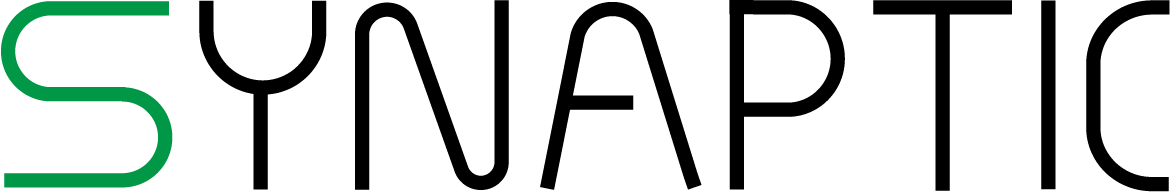
SYN-5-UU-I-305-B-PVC
|
|
SYNAPTIC Indoor Installation Cable U/UTP CAT6 PVC 305m box Eca
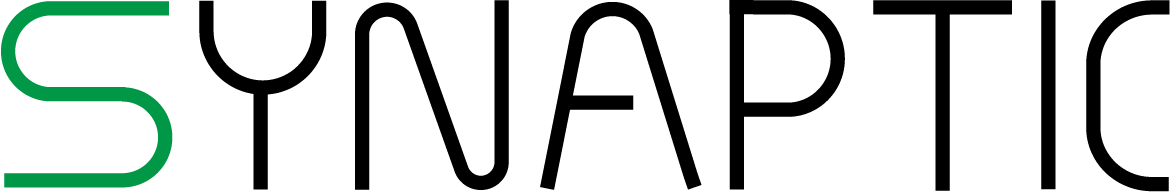
SYN-6-UU-I-305-B-PVC
|
MOXA EDS-405A managed industrial switch for DIN rail 5x 10/100Tx

MOXA-EDS-405A
|
|
TP-Link ER6020 2x WAN

TL-ER6020
|
|
TP-LINK TL-SG3428 Unmanaged Switch 24x GE. 4x SFP

TL-SG3428
|
FIBERM FTTH Subscriber Socket

FIBERM-GNIAZDKO-ABONENCKIE
|
|
FIBERM FTTH Subscriber Socket Black

FIBERM-GNIAZDKO-ABONENCKIE-BK
|
|
FIBERM FTTH Subscriber Socket v2

FIBERM-GNIAZDKO-ABONENCKIE-v2
|
|

BU-XN-0000-000-WH
|
We have made every effort to ensure that the above data is correct, but we do not guarantee that the published information does not contain errors, which, however, cannot constitute the basis for any claims.